Zapier
概述
Zapier無需代碼,連接兩個或以上的應用程式,從而自動化重覆的工序。當有「事件」(Event)在一個應用程式發生時,Zapier 會通知另一個應用程式,進行指定的行動。
Zapier可以自動化甚麼工作?
假設Zapier連接應用程式A和B。應用程式A管理項目,應用程式B在你的行事曆,管理項目日程。當應用程式A建立新工作時,A會通過Zapier,通知B在行事曆自動建立新工作,以作提示。
CINNOX連接Zapier的建議用例
- 當未處理的諮詢(有諮詢ID)在CINNOX出現時,通過Zapier,在另一個應用程式建立新工作,以跟進諮詢。
- 當外部聯絡人的資料加入到CINNOX後,通過Zapier,加入外部聯絡人資料到另一個應用程式。
- 當外部聯絡人的資料加入到CINNOX後,通過Zapier,相關的資料會在另一個應用程式更新。
如要獲得更多資料,請瀏覽Zapier Online Documentation。
我們的Omnichannel Contact Centre 方案提供Zapier集成。詳情請瀏覽定價頁。
連接Zapier與CINNOX
新增一個Zapier帳號,以產生App ID和App Token,用來連接和驗證你的Zapier和CINNOX服務帳號。
產生CINNOX憑證以驗證Zapier
如要產生CINNOX憑證,你需要新增Zapier帳號。
- 導航到管理>服務整合。
- 點擊第三方整合。
- 點擊Zapier。

- 點擊新增Zapier帳號,並輸入你的Zapier帳號名稱(可以是任何名稱),以產生出App ID和APP Token,連接和驗證Zapier帳號。
- 點擊確認。
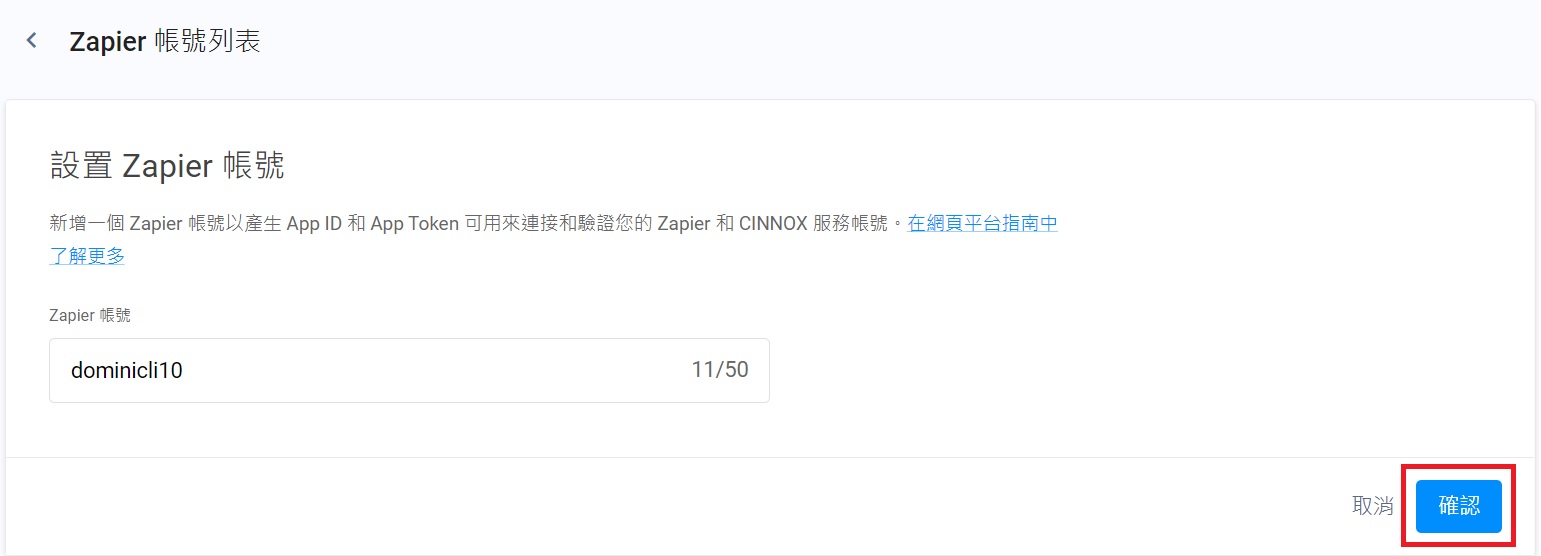
建議在Zapier和CINNOX皆使用相同的Zapier帳號名稱,這樣,方便管理員尋找連接在CINNOX的Zapier帳號。
- 確認了你的Zapier帳號名稱後,控制面板會顯示你的Zapier 帳號憑證,包括:App ID、App Token以及Base URL。稍後,你需要複製這些憑證,並貼到Zapier帳號,作驗證之用。
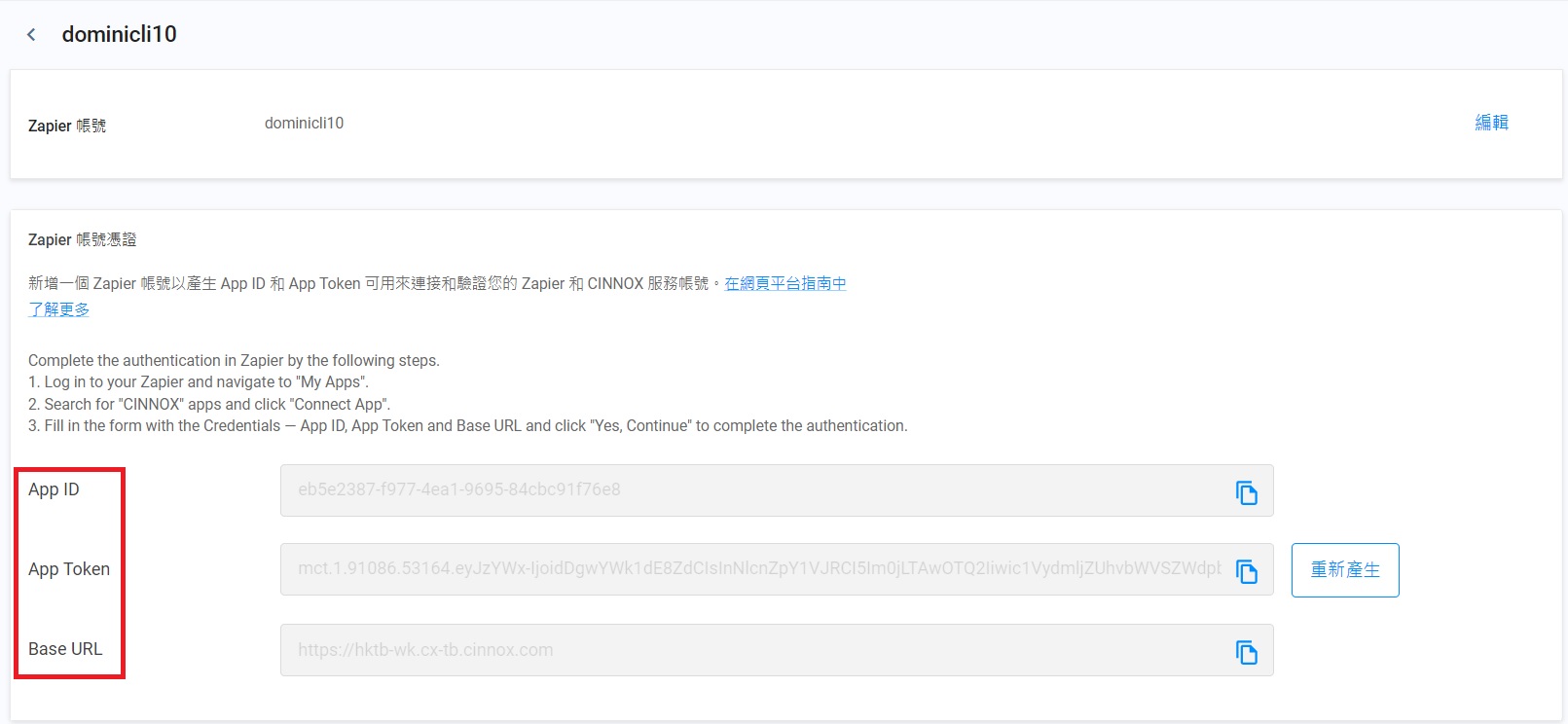
Zapier帳號的數目上限為10個。當帳號數目已達10個,需要刪除現有帳號,以騰出空間予新增的帳號。
保安理由,「重新產出」按鈕供定期更新App Token之用。然而,點擊此按鈕,會令連接了CINNOX的Zapier帳號終斷連接。決定點擊「重新產出」按鈕前請三思。
連接你的CINNOX服務到你的Zapier帳號
完成以下連接和驗證過程
- 登入你的Zapier帳號,點擊左邊功能表的My APP。
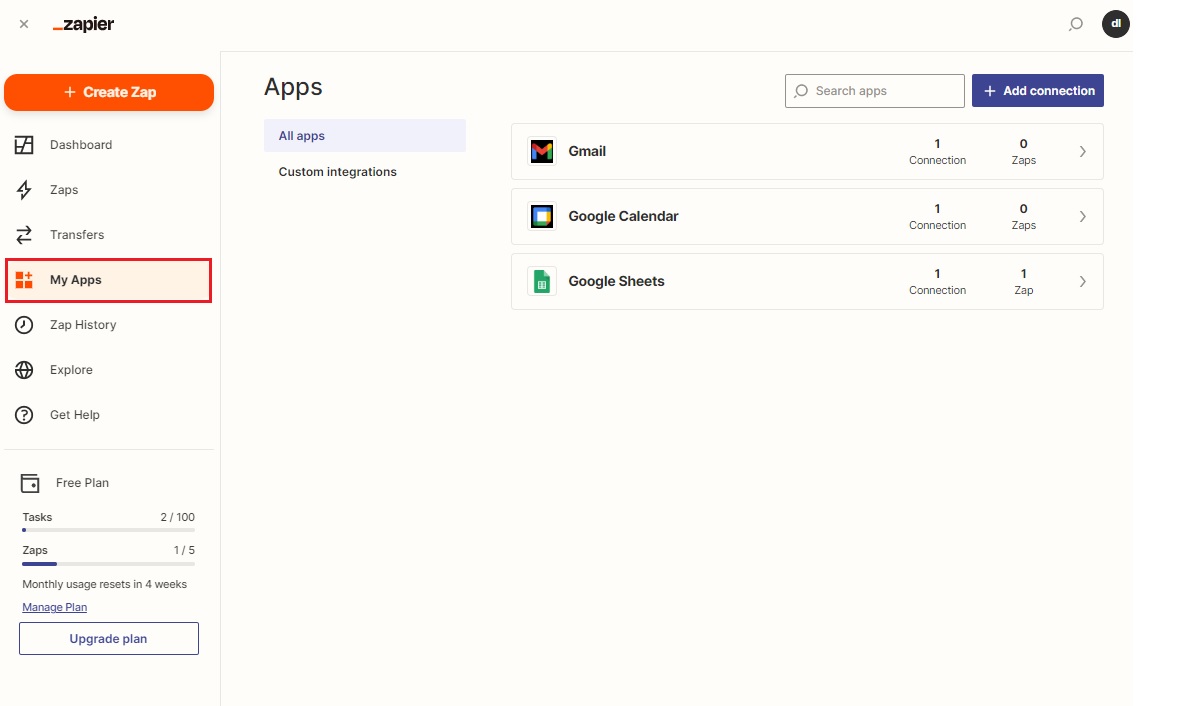
- 點擊右上角的+Add connection按鈕。
- 在搜索欄輸入CINNOX。
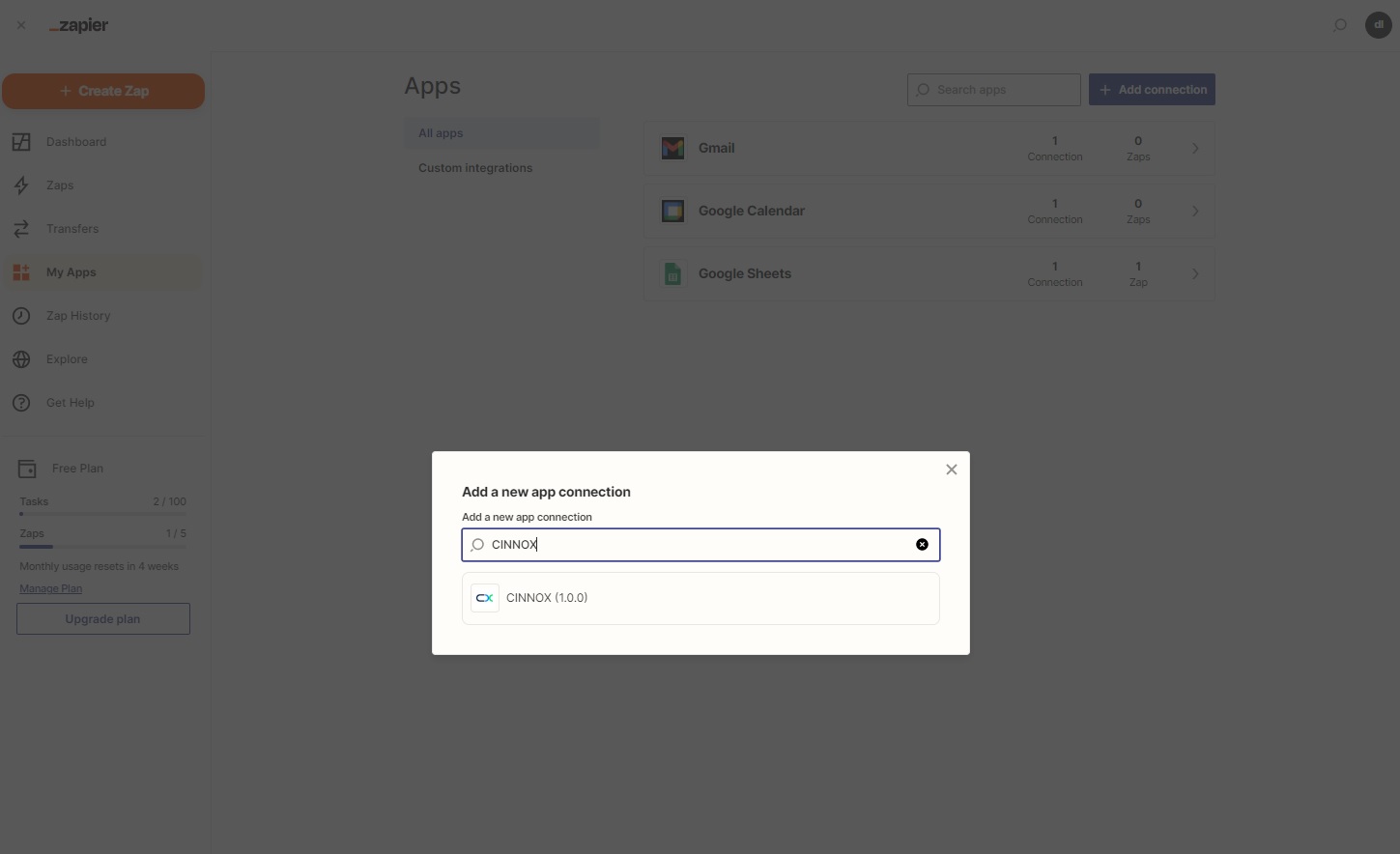
- 填上從CINNOX複製出來的Zapier帳號憑證,包括:App ID、App Token,以及Base URL,將之貼到彈出式視窗內。
- 點擊Yes, Continue,完成連接和驗證。
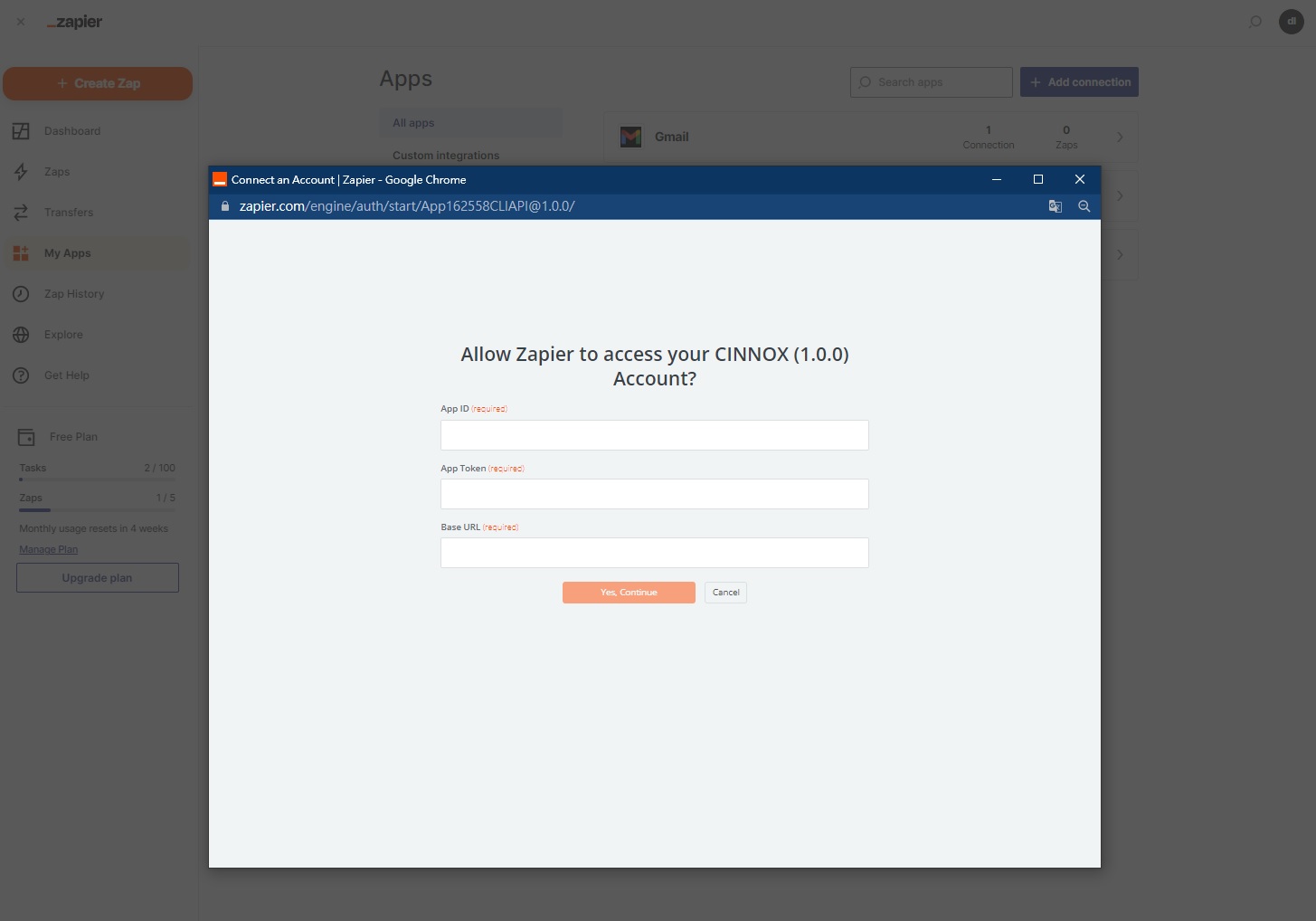
- 螢幕顯示,CINNOX app已連接到該Zapier帳號。
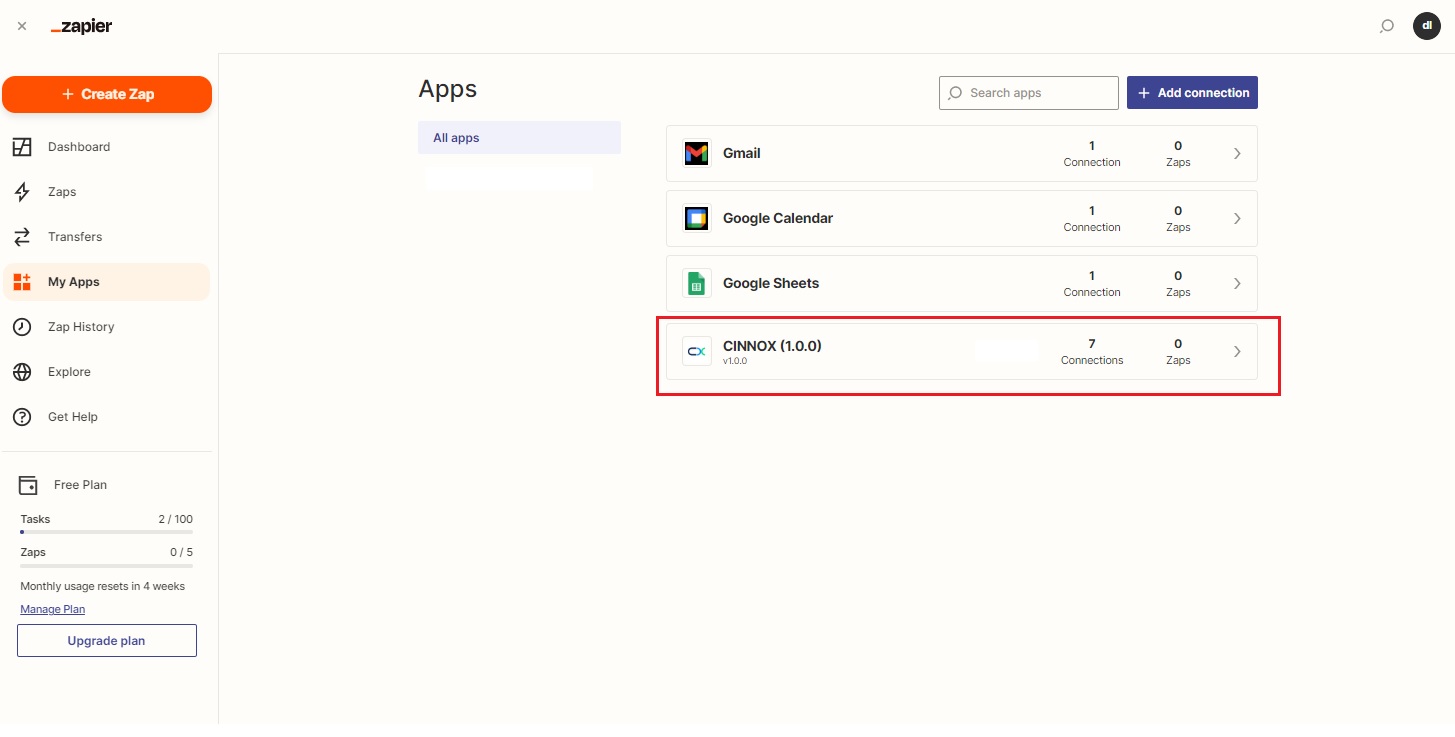
Zapier的Trigger和Action
甚麼是Trigger?
Trigger指的是發生在CINNOX的「事件」。配置這些「事件」以觸發之後的相應行動(Action),是自動化工作流程必須的下一步。以下列表列出,在Zapier裡,CINNOX支援下可供配置的「事件」。
CINNOX支援的Trigger類型 | Response objects | 內容 |
|---|---|---|
新增外部聯絡人資料 | Key = status Key = name | 當CINNOX收到新的諮詢時,會觸發行動。 |
編輯外部聯絡人資料 | Key = status Key = name | 當CINNOX內的外部聯絡人資料經編輯後,會觸發行動。 |
合併外部聯絡人資料 | Key = status Key = name | 當CINNOX內的外部聯絡人資料經合併後,會觸發行動。 |
轉讓外部聯絡人資料所有權 | Key = status Key = name Key = fromOwnerID Key = toOwnerID | 當CINNOX內的外部聯絡人資料所有權轉讓後,會觸發行動。 |
刪除外部聯絡人資料 | Key = status Key = name | 當CINNOX內的外部聯絡人資料經刪除後,會觸發行動。 |
新諮詢 | Key = status Key = enquiryID Key = displayCaseNumber Key = type Key = channel Key = date Key = destination Key = destination Types | 當CINNOX接收新諮詢後,會觸發行動。 |
諮詢經客服處理中 | Key = status Key = enquiryID Key = displayCaseNumber Key = type Key = channel Key = date Key = destination Key = destination Types | 當客服在CINNOX處理諮詢後,會觸發行動。 |
結束諮詢 | Key = status Key = enquiryID Key = displayCaseNumber Key = type Key = channel Key = date Key = destination Key = destination Types | 當結束諮詢後,會觸發行動。 |
未處理諮詢 | Key = status Key = enquiryID Key = displayCaseNumber Key = type Key = channel Key = date Key = destination Key = destination Types | 當結束諮詢未處理後,會觸發行動。 |
收到簡訊發送的狀態 | Key = transactionId Key = recipientNumber Key = recipientCountry Key = responseCode Key = status Key = exception | 當收到簡訊發送的狀態後,會觸發行動。 |
新增標籤 | Key = status Key = id Key = name Key = colorCode | 當新增標籤後,會觸發行動。 |
編輯標籤 | Key = status Key = id Key = name Key = colorCode | 當編輯標籤後,會觸發行動。 |
刪除標籤 | Key = status Key = id Key = name | 當刪除標籤後,會觸發行動。 |
在Zapier帳號配置Trigger
如要配置Trigger (在Zapier稱為Event):
- 登入到Zapier帳號,導航到Zaps,點擊+Create Zap。
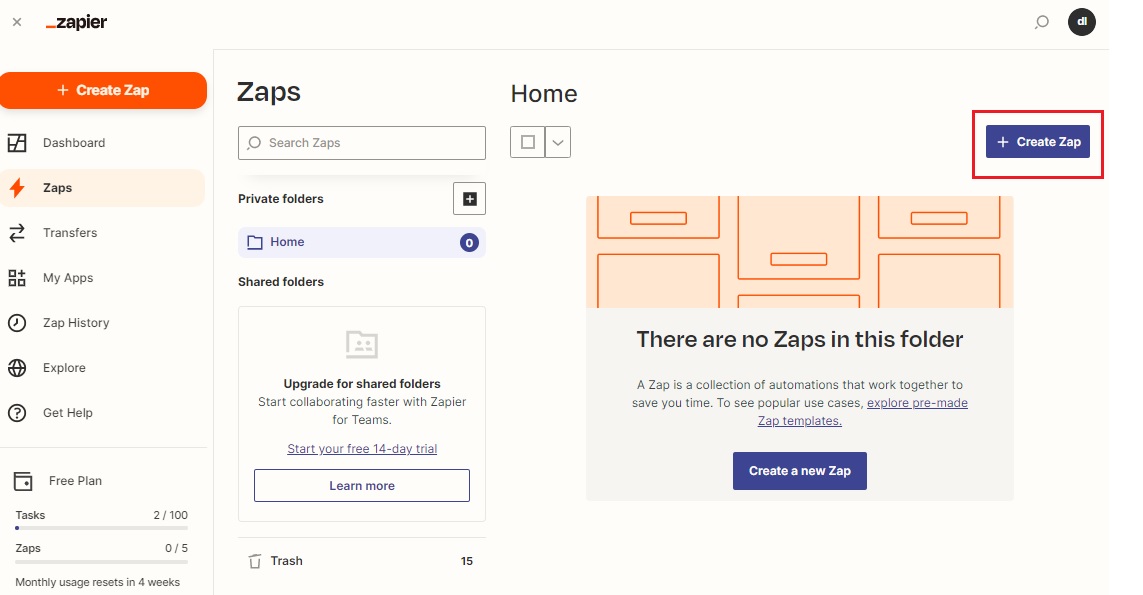
- 為Zap命名,在搜索欄輸入CINNOX。
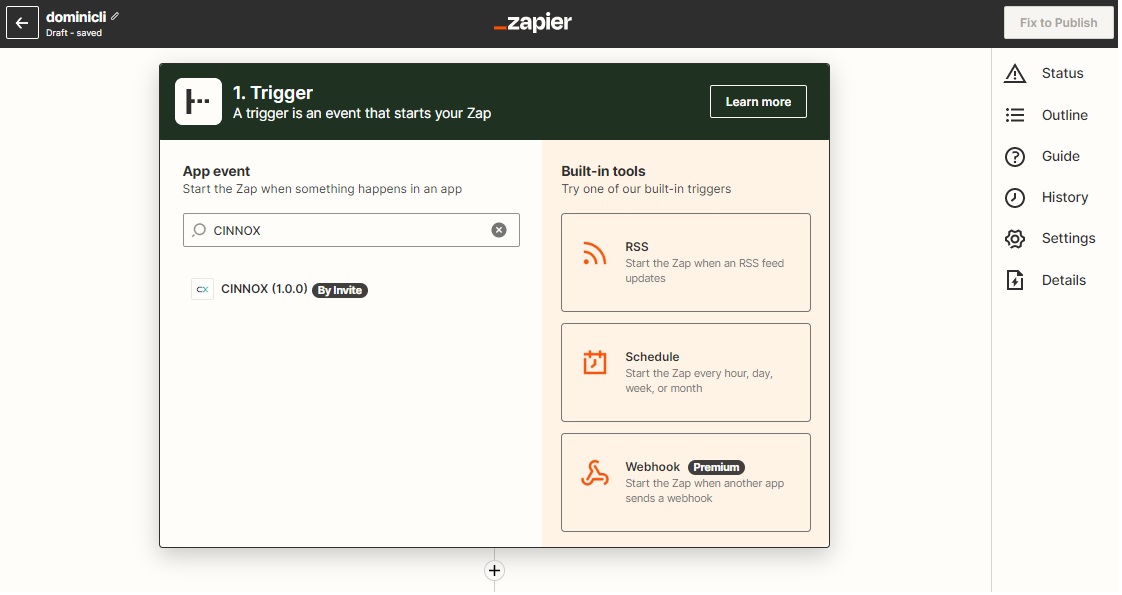
- 點擊Event的下拉式清單。
- 選擇需要的Event。
- 選擇了Event後,點擊Continue。
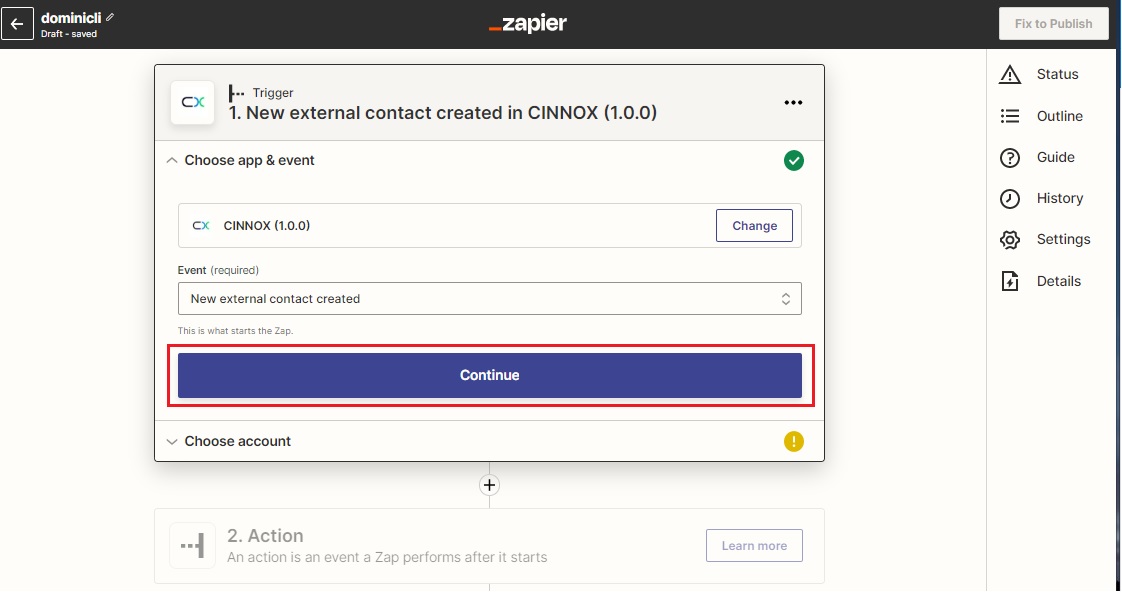
- 點擊下拉式清單,選擇CINNOX Account以配置Trigger。
- 如有需要,你可以點擊 +Connect a new account,連接新的CINNOX Account。
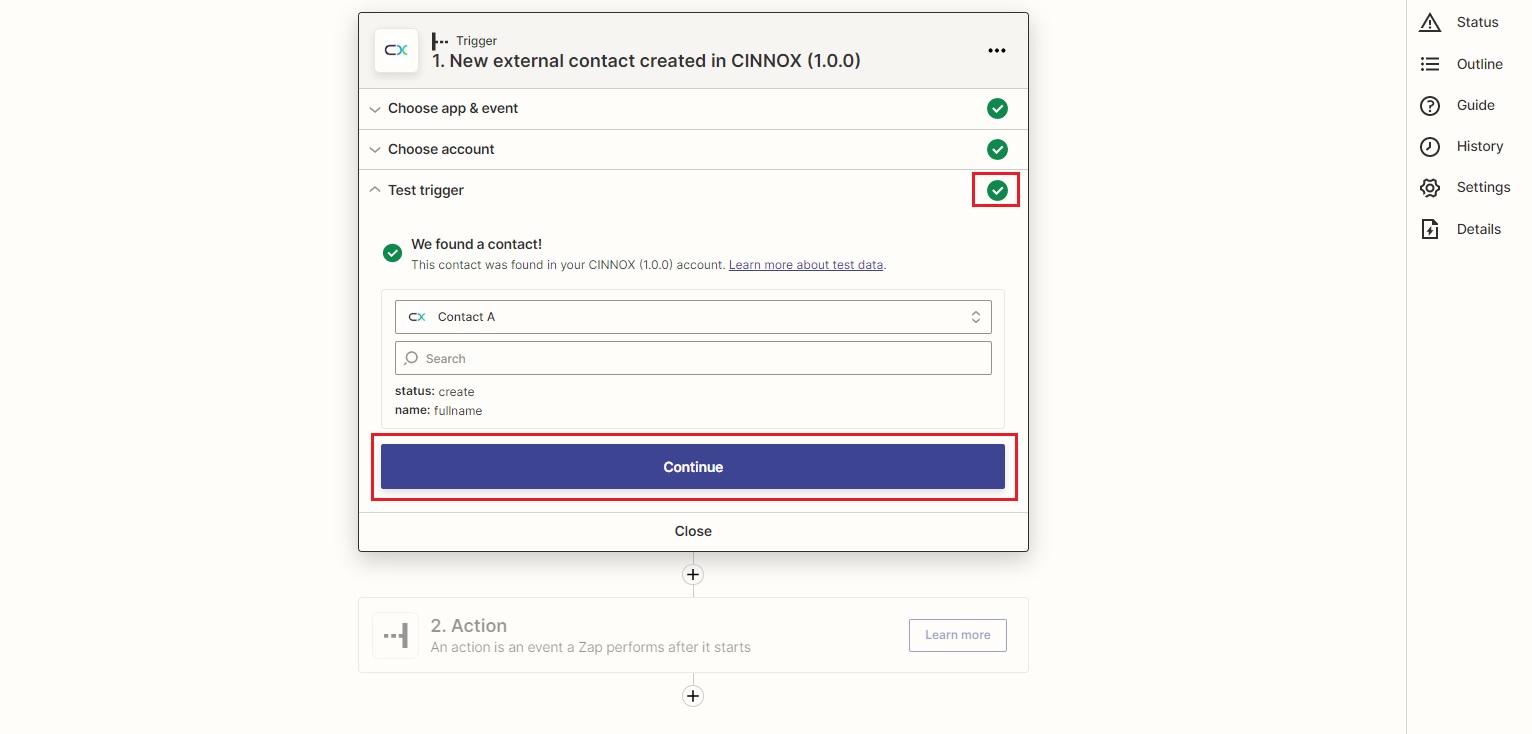
- 點擊Continue。
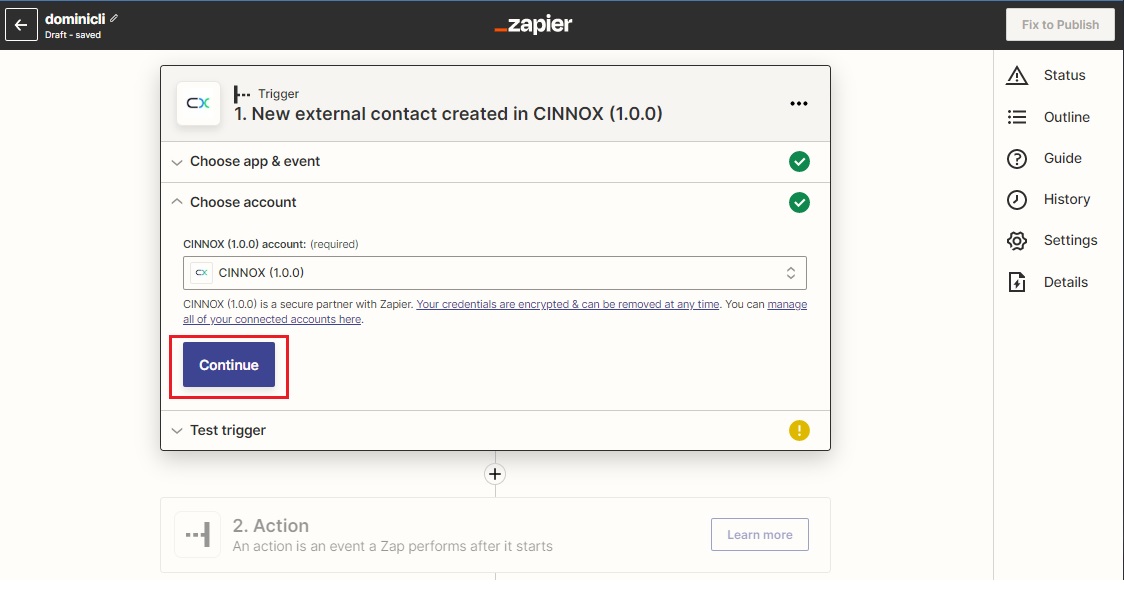
- 點擊Test trigger。
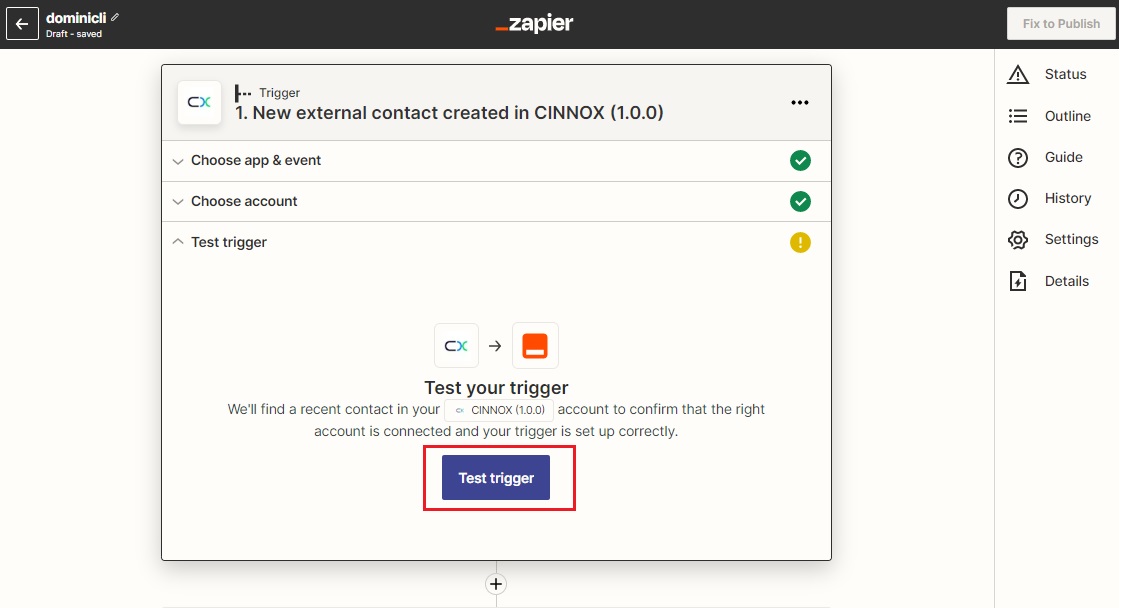
-
假如你正確配置Trigger,在你點擊Test trigger後,綠勾會出現。
-
點擊下拉式清單,選擇Zapier測試Trigger的位置和數據。
-
點擊Continue。
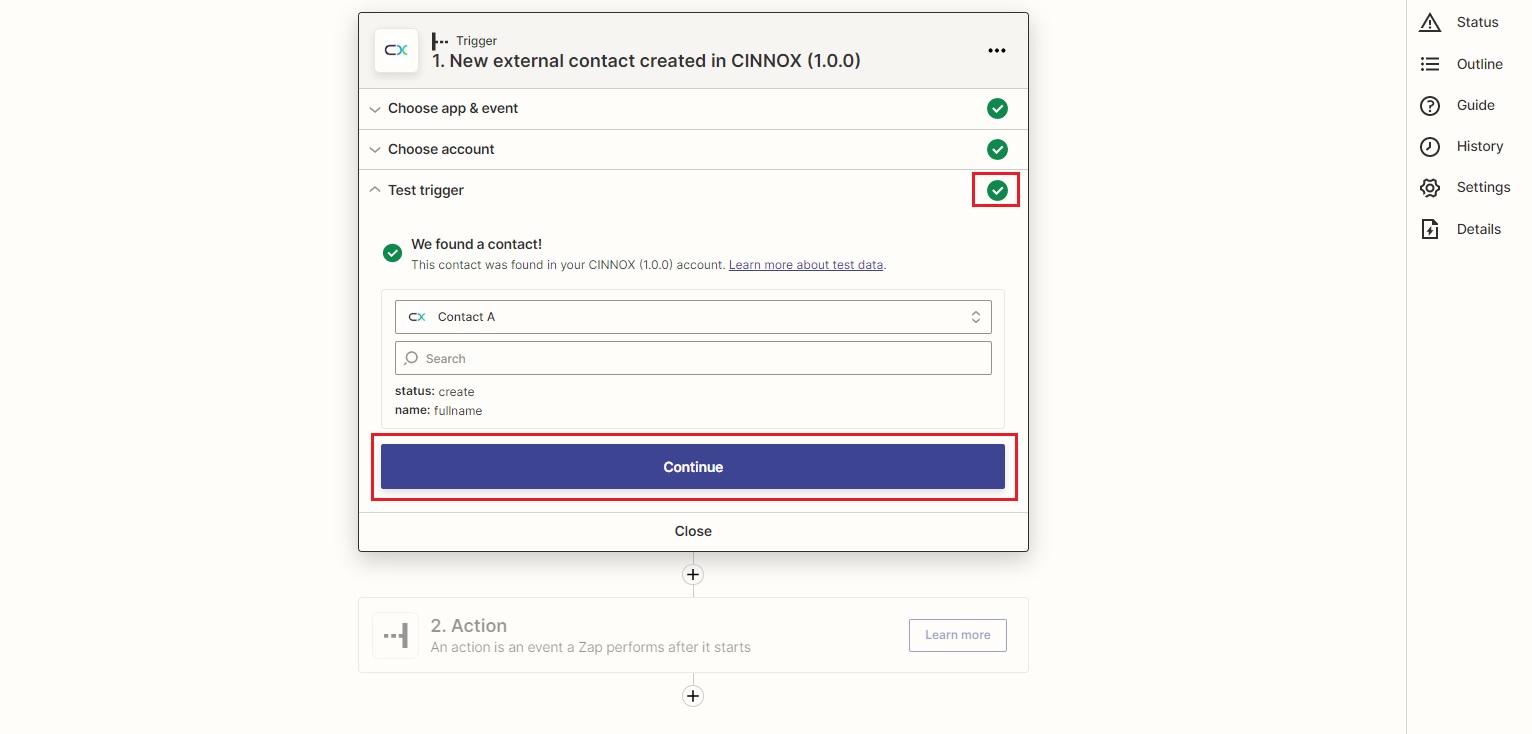
- 點擊Continue之後,Trigger配置完成。下一步,你需要配置Action。
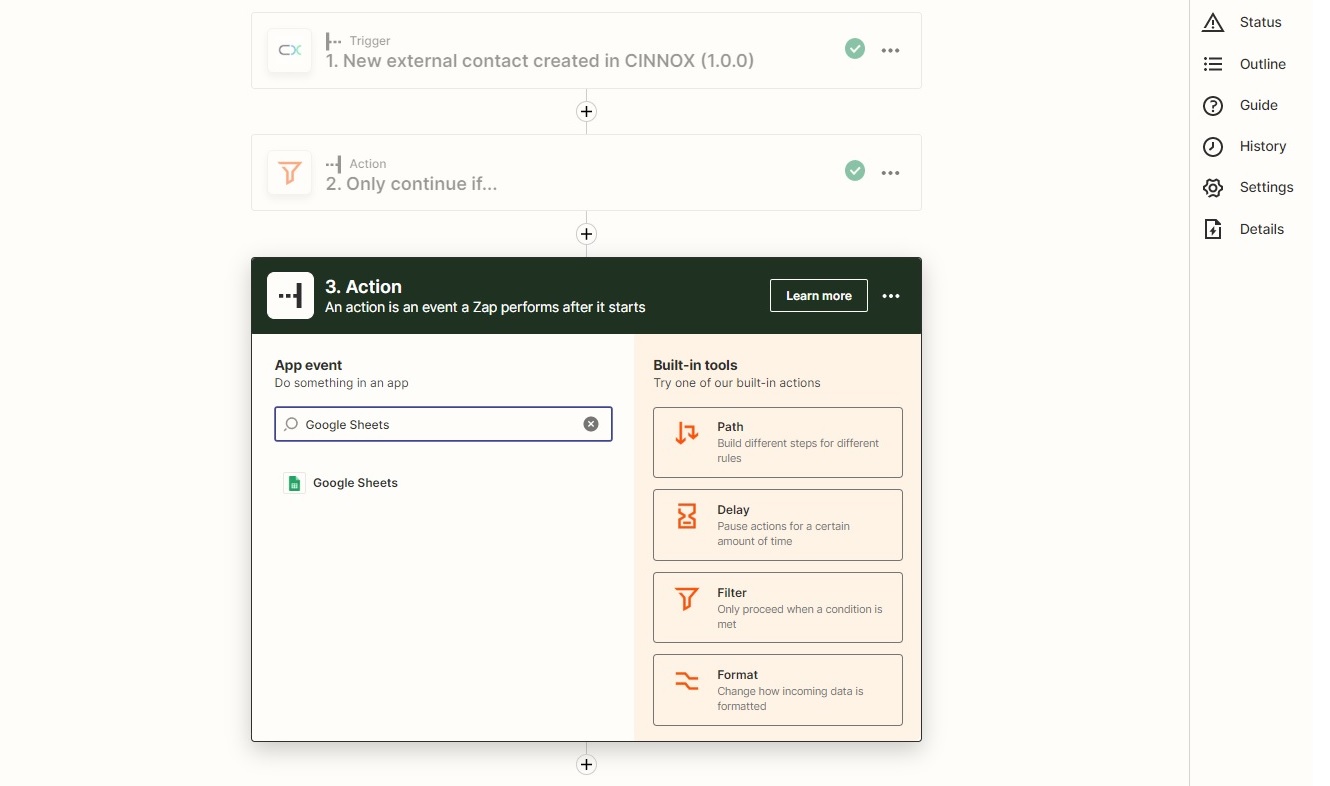
甚麼是Action?
Action指的是數據在Trigger改變後,觸發的相應行動。
- 以下列表列出,在Zapier裡,CINNOX支援的相應行動。
CINNOX支援的相應行動 | Request Objects | Response Objects | 內容 |
|---|---|---|---|
取得諮詢資訊 | Key = Display Case Number (The required field) | Key = _id Key = uniqueKey Key = createdAT Key = svcID Key = inquiry Key = tag Key = visitor Key = roomID Key = initChannel
Key = omniType
Key = ip Key = language
Key = location Key = locationDetail
Key = platform Key = status Key = closedByType
Key = displayCaseNumber: Key = channel
Key = destinationID Key = destinationName Key = destinationType
Key = destinationEndPoint Value = (Destination Endpoint) Key = handledType
Key = handledTarget Key = handledPartyName Key = huntedStaffTargetHistory Key = channelDetail
Key = inquiryType
Key = updatedAt Key = closedAt Key = inquiryGroup Key = transferredParty Key = pickedUpAt Key = missedAt Key = reopenedAt Key = handledPartyDepartment Key = visitorName Key = closeDuration Key = historyJoined Key = attachment Key = staffFirstName Key = staffLastName Key = visitorFirstName Key = visitorLastName Key = inquiryDeepLink Key = cid | 你可以取得諮詢資訊 |
新增外部聯絡人 | Key = First Name Key = Last Name Key = Level Key = Type Key = Phone Type Key = Phone Number Key = Email Type Key = Email Address Key = Company Key = Job Title Key = Team Key = Group Key = Language Key = Birth Date Key = Zip Code Key = Street Key = City Key = State Key = Country Key = Social Message Type Key = Social Messaging Name Id | Key = birth_date Key = city Key = company Key = country Key = email_address Key = email_type Key = first_name Key = group Key = job_title Key = language Key = last_name Key = level Key = phone_number Key = phone_type Key = social_messaging_name_id Key = social_messaging_type Key = state Key = street Key = team Key = type Key = zip_code | 你可以新增外部聯絡人 |
取得外部聯絡人資料 | Key = Full Name (The required field) | Key = id Key = firstName Key = lastName Key = mobilePhone Key = workPhone Key = homePhone Key = otherPhone Key = email Key = personalEmail Key = otherEmail Key = facebook Key = whatsApp Key = weChat Key = line Key = twitter Key = linkedin Key = companyName Key = department Key = jobTitle Key = birthday Key = language Key = addresses.street Key = customerType Key = group Key = level Key = ownerID Key = ownerName Key = ownerDepartment Key = sharedWith Key = slavecontacts | 你可以取得外部聯絡人資料 |
取得號碼名單 | Key = Number Type | Key = ServiceID Key = Number Key = type
| 你可以取得號碼名單 |
更新外部通訊錄 | Key = External Contact ID Key = First Name Key = Last Name Key = Level Key = Type Key = Phone Type Key = Phone Number Key = Email Type Key = Email Address Key = Company Key = Job Title Key = Team Key = Group Key = Language Key = Birth Date Key = Zip Code Key = Street Key = City Key = State Key = Country Key = Social Messaging Type Key = Social Messaging Name Id | Key = birth_date Key = city Key = company Key = contact_id Key = country Key = email_address Key = email_type Key = first_name Key = group Key = job_title Key = language Key = last_name Key = level Key = phone_number Key = phone_type Key = social_messaging_name_id Key = social_mesasging_type Key = state Key = street Key = team Key = type Key = zip_code | 你可以更新外部通訊錄 注意:不支援外部聯絡人的自訂欄位 |
發送簡訊 | Key = Number Type Key = Sender Number Key = Receipient Number Key = Text
| Key = Response Code Key = Exception | 你可以發送簡訊 |
發送即時訊息予員工 | Key = Staff Id Key = Text | Key = staff_id Key = text | 你可以發送即時訊息予員工 |
發送即時訊息到群組(群組聊天) | Key = Room Id Key = Text | Key = room_id Key = text | 你可以發送即時訊息到群組(群組聊天) |
在Zapier帳號配置Action
如要配置Action:
- 在搜索欄輸入你需要配置Action的應用程式。
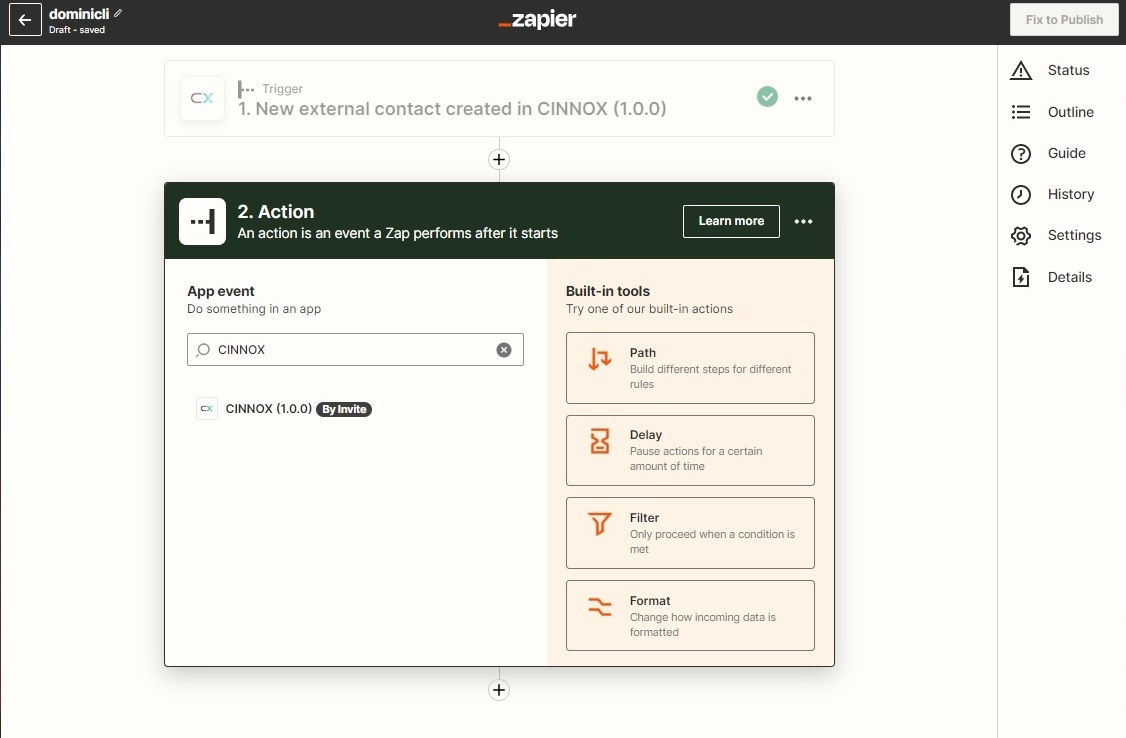
- 點擊下拉式清單,選擇Event (需要發生的Action)。
- 點擊Continue。
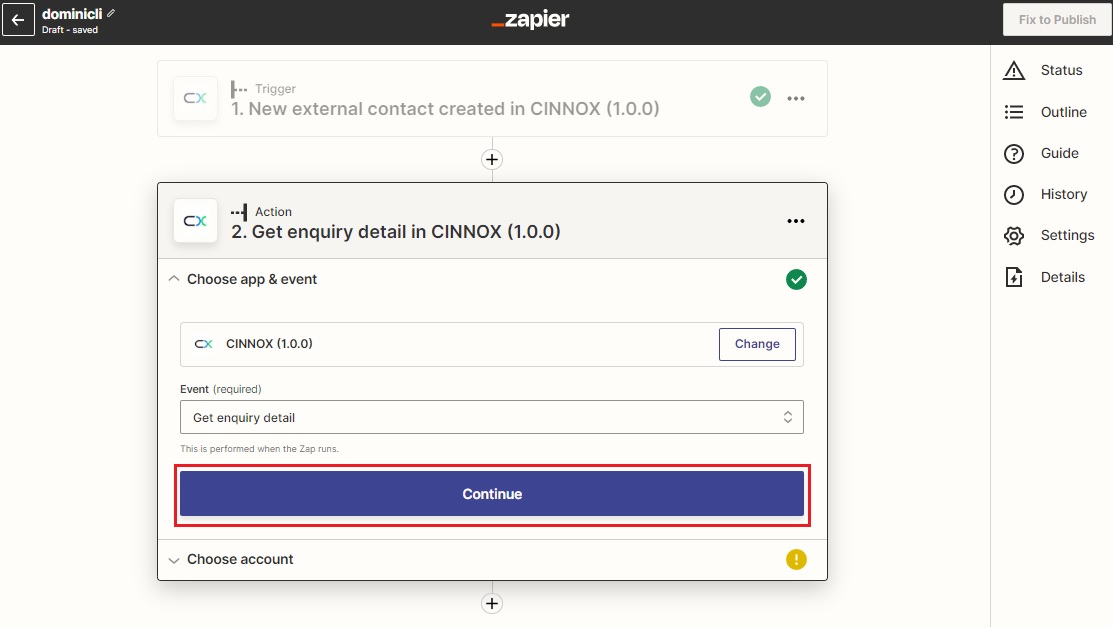
- 點擊下拉式清單,選擇進行Action配置的帳號。
- 如有需要,你可以點擊+Connect a new account,連接新的帳號。
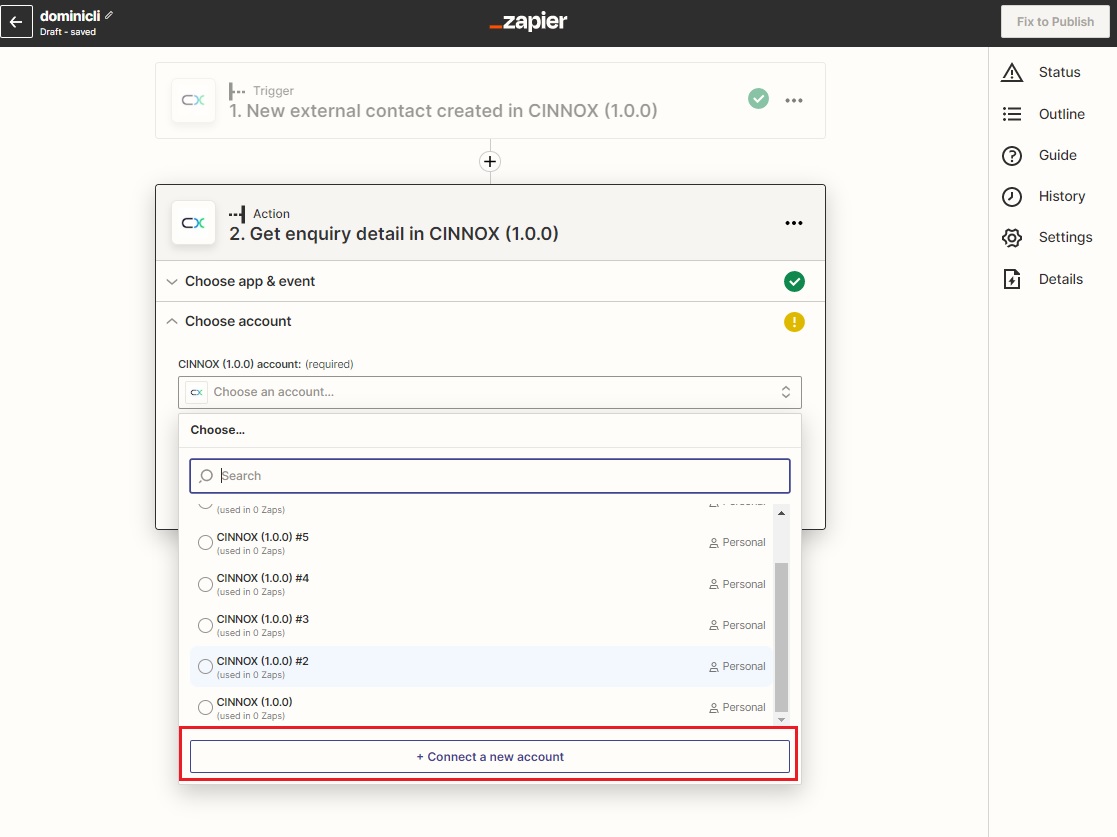
- 點擊Continue。
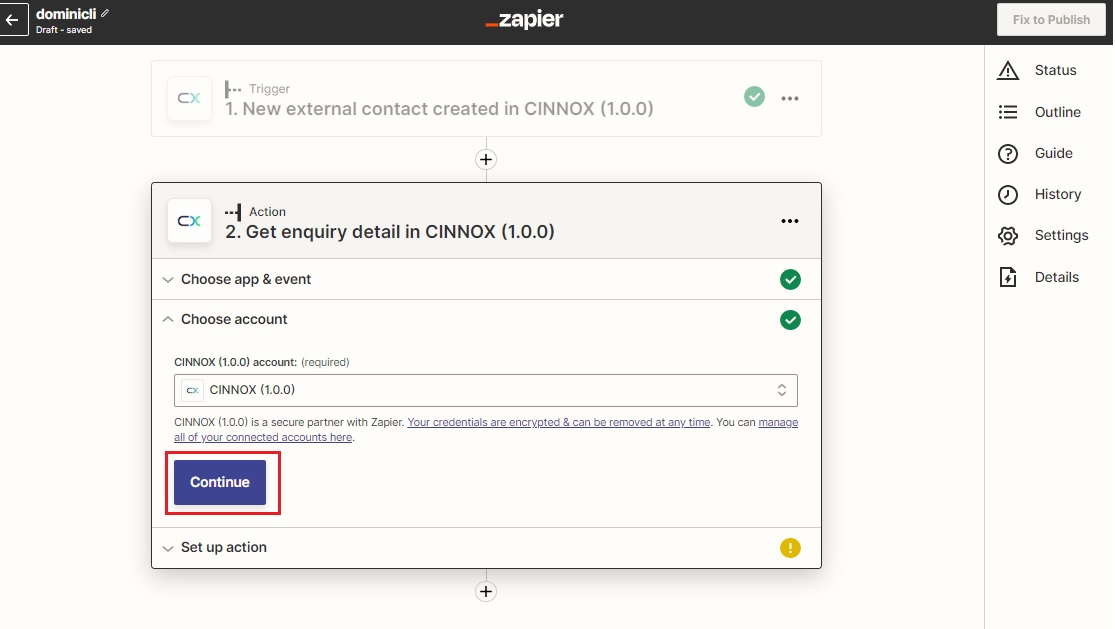
- 點擊下拉式清單,選擇需要配置Action的數據。
- 完成Action設定,點擊Continue。
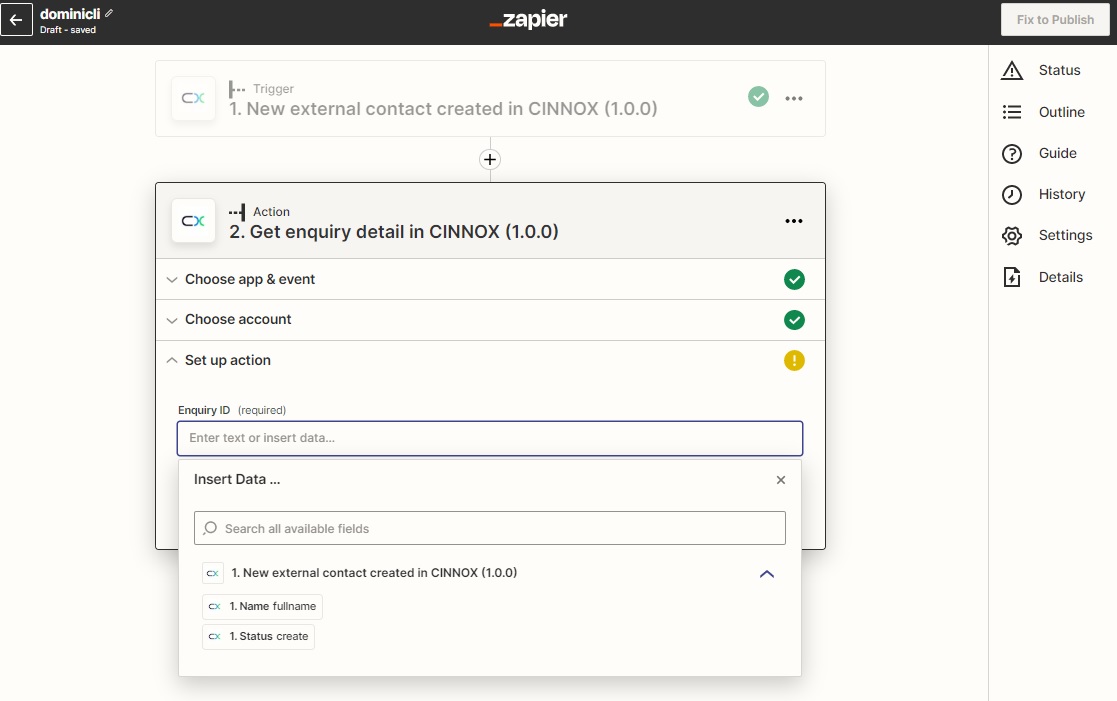
- 點擊Continue。
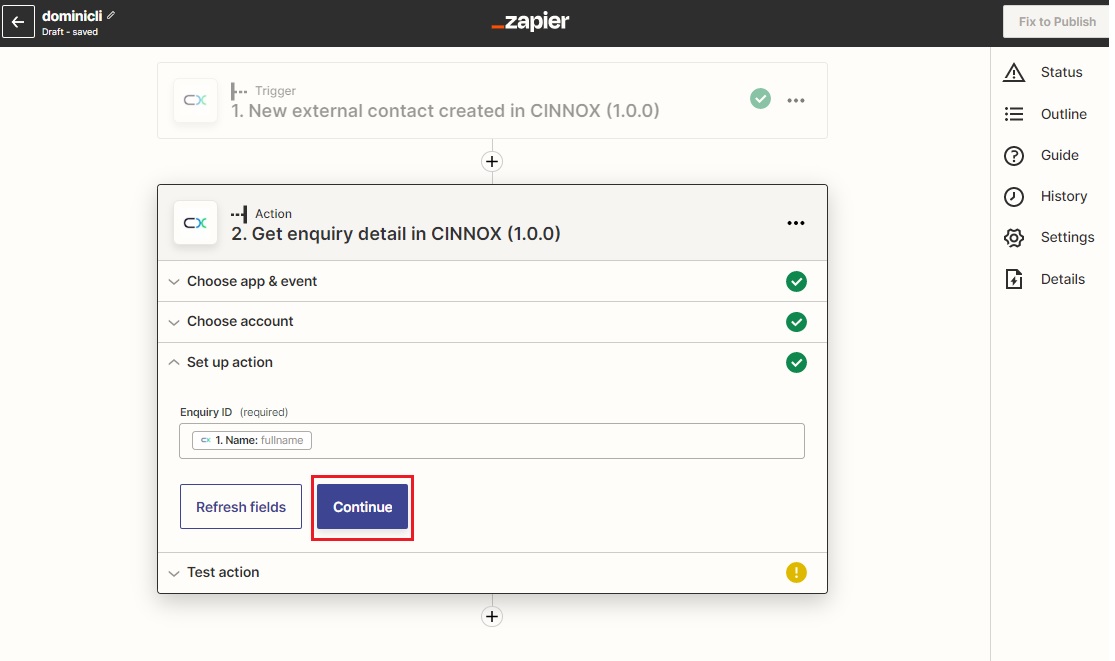
- 假如你的Action設定成功,Test action亦成功進行的話,綠勾會出現。
- 如有需要你可以點擊Publish Zap或Retest & review。
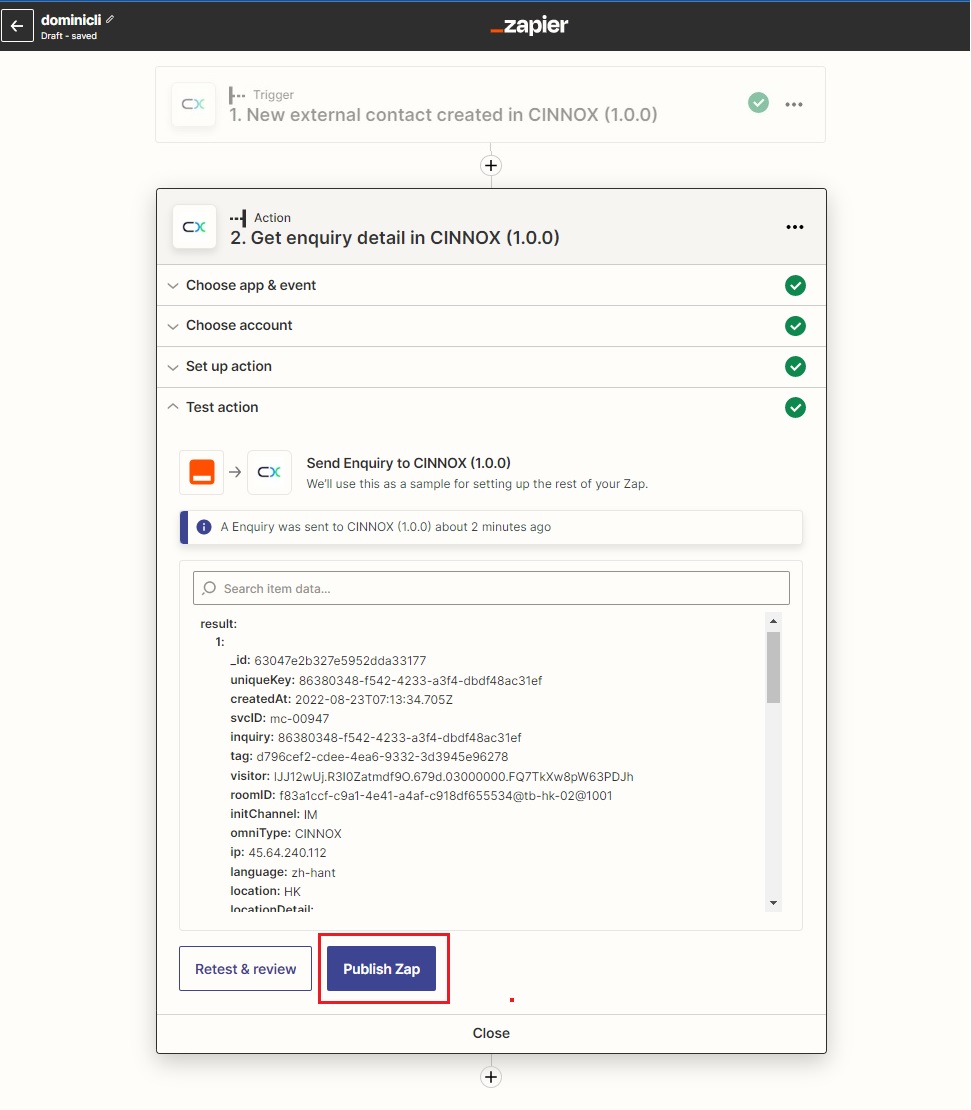
- 點擊Publish & Turn On以執行你的Zap。
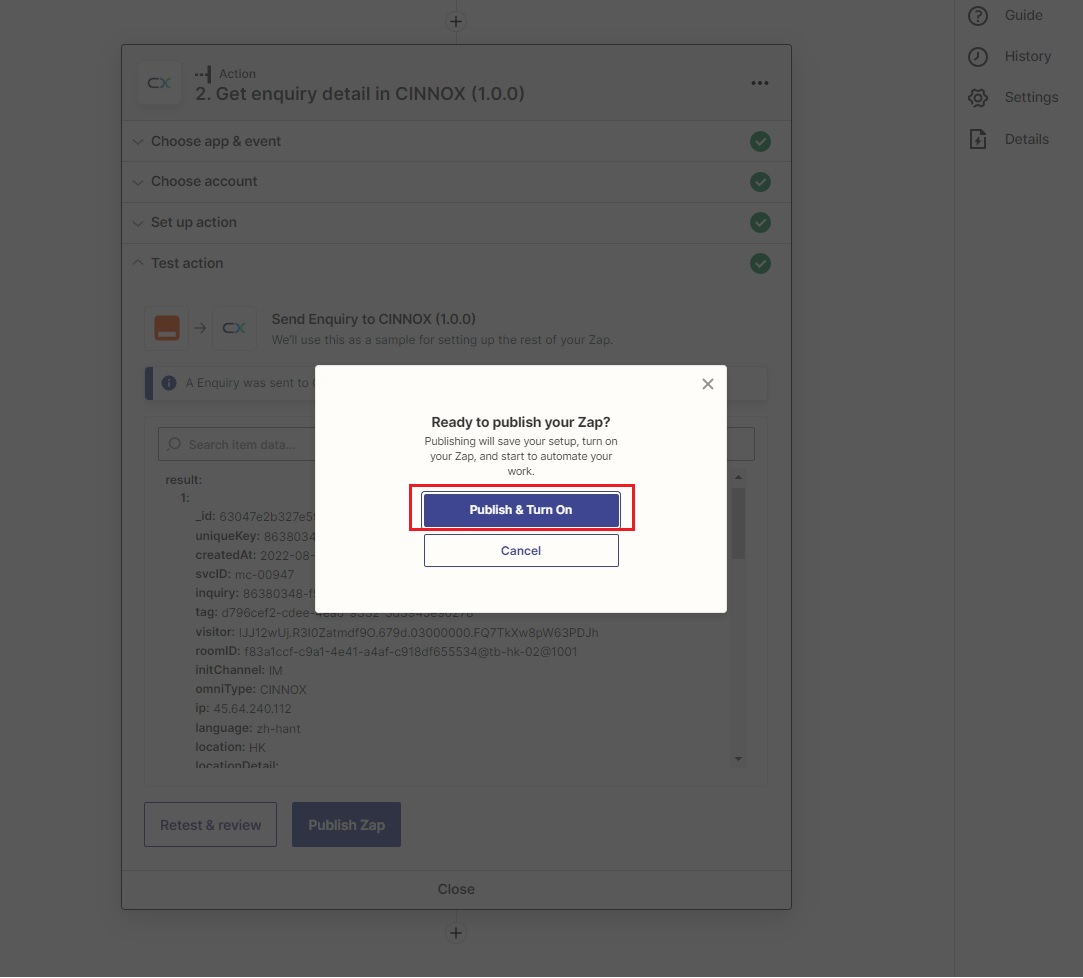
- 完成Action設定後,Action profile便成功建立。
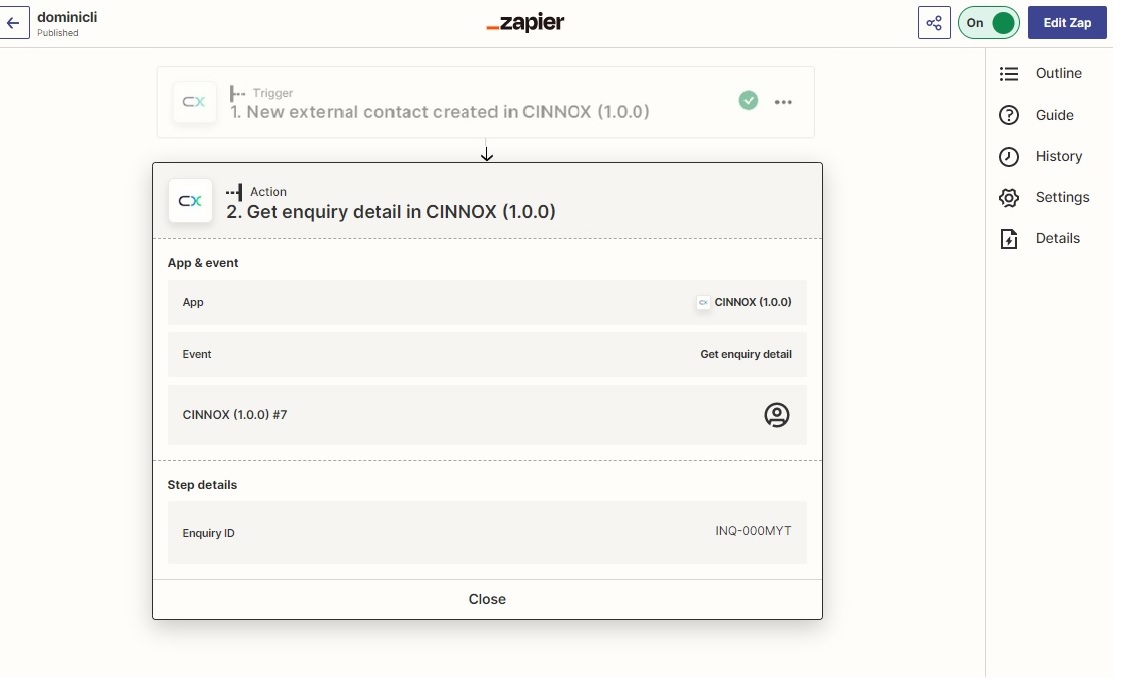
- Action設定過程中的條件,取決於你的應用程式和Trigger。
- 如需要更新Action設定過程中的條件,你可以點擊彈出式視窗內的Refresh fields 。
你應該選擇合適的應用程式,以便在工作流程自動化後易於管理。例如:當有新的聯絡人資料時,專門處理數據的試算表,可能是其中一個Action進行的應用程式。
在CINNOX管理Zapier帳號
查看Zapier帳號資料
員工或管理員可以查看在CINNOX的Zapier帳號。
- 導航到管理>服務整合>第三方整合。
- 點擊Zapier。
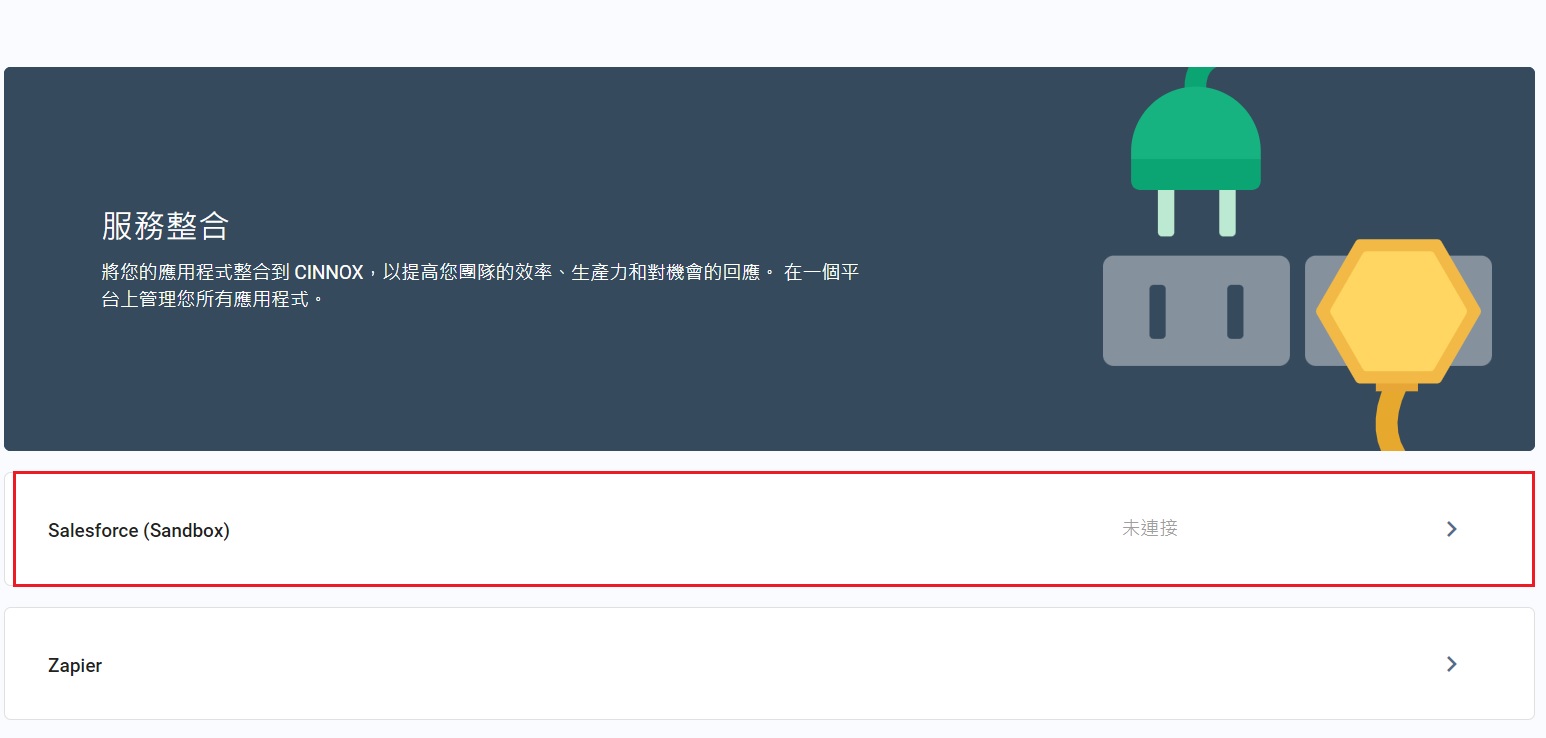
- 點擊你需要查看的Zapier帳號右邊的更多(...)。
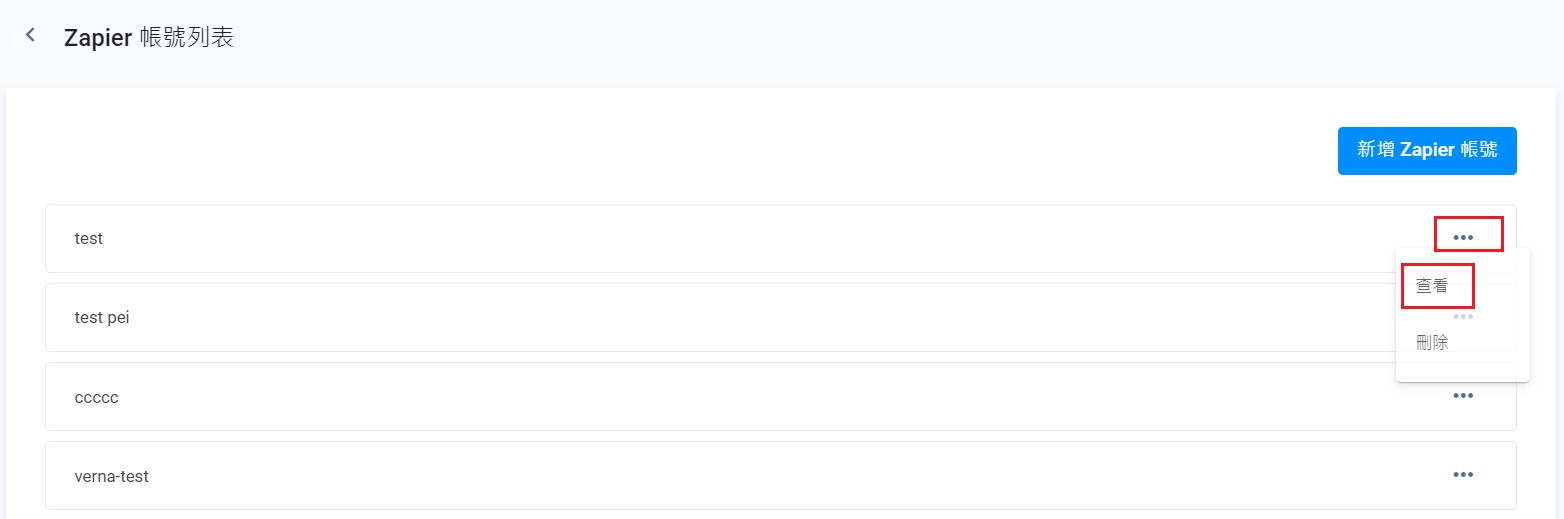
更新Zapier帳號資料
如要更新在CINNOX的Zapier帳號資料:
- 重覆查看Zapier帳號的過程。
- 點擊需要編輯的Zapier帳號。
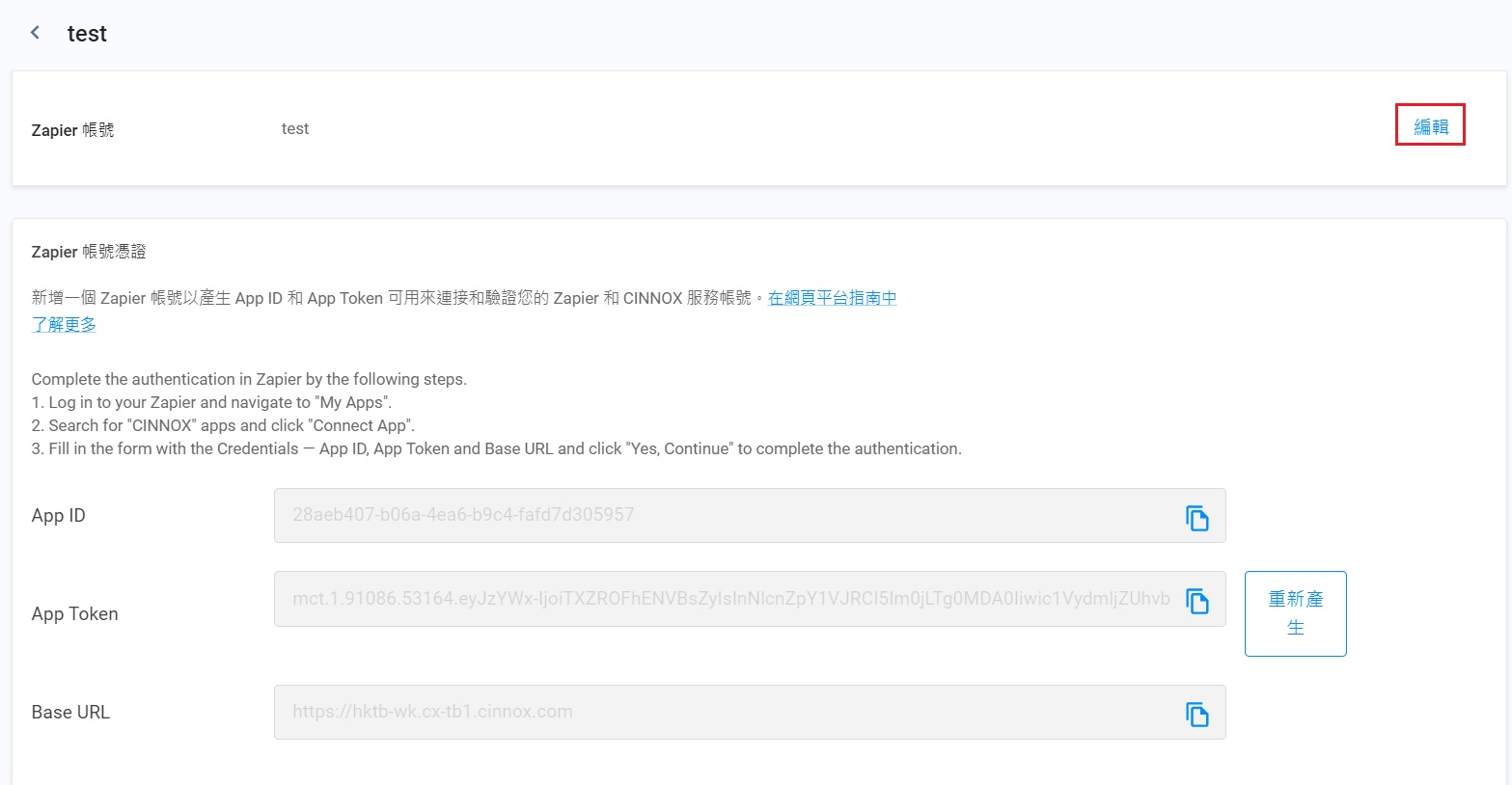
- 你只可以編輯Zapier帳號名稱。
- 編輯完成後點擊儲存
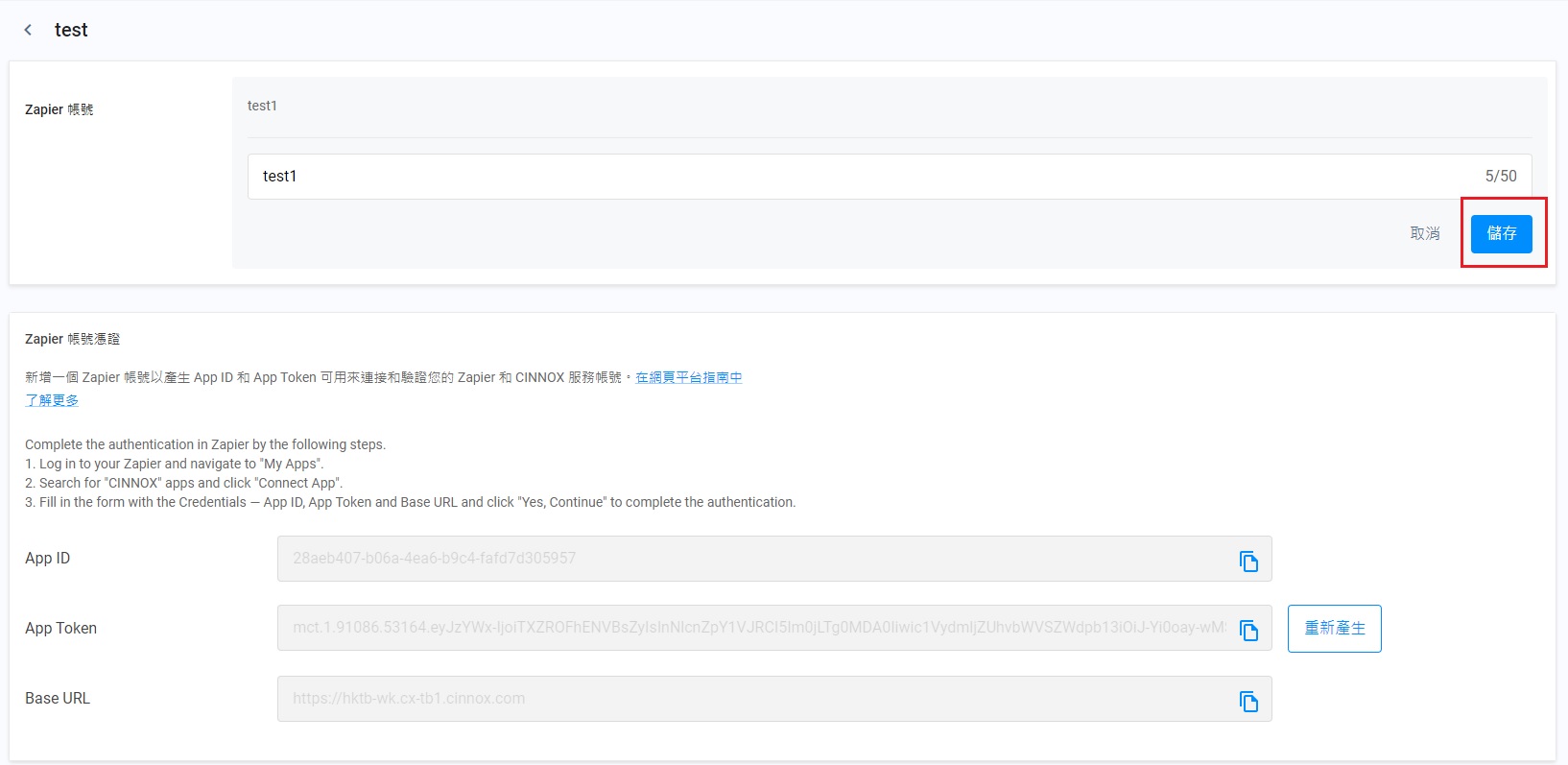
- 彈出提示框顯示帳號名稱已更新。
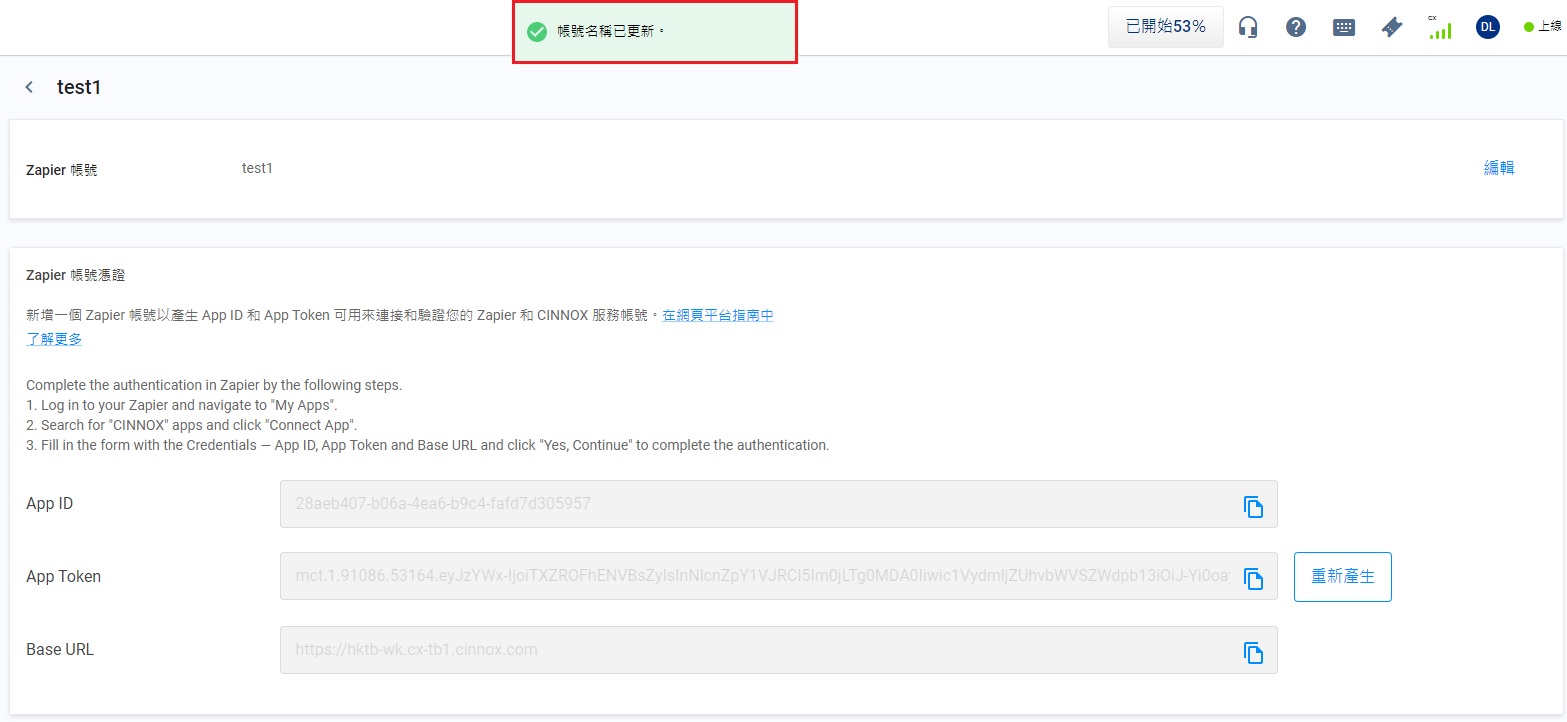
刪除Zapier帳號資料
如要刪除CINNOX的Zapier帳號資料:
- 導航到管理>服務整合>第三方整合>Zapier。
- 點擊你需要刪除的Zapier帳號右邊的更多(...)。
- 點擊刪除。
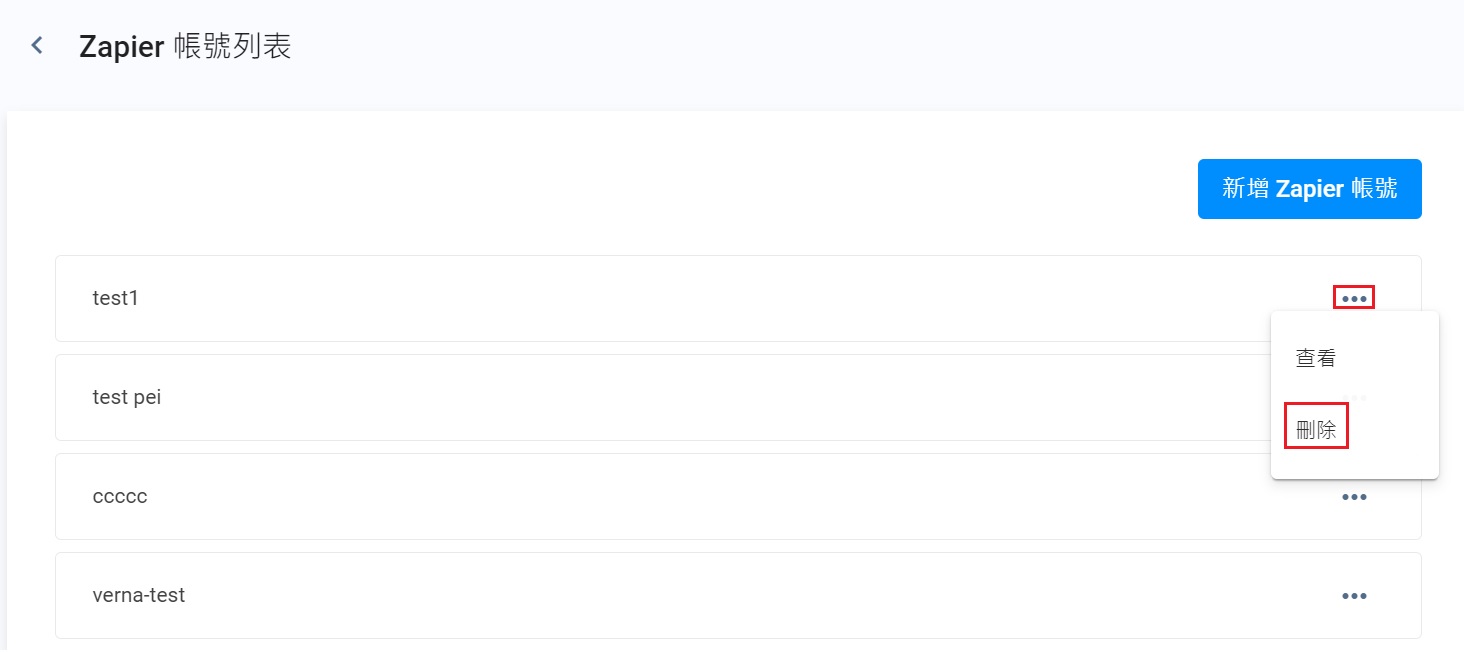
- 點擊刪除,確定刪除該帳號。

- 彈出提示框顯示帳號已刪除。

刪除Zapier帳號,會終斷其帳號和CINNOX之間的連接。刪除Zapier帳號後,你不能回復之前的Zapier帳號。
Updated 5 months ago